We've been back at school for five weeks, so how about a classroom tour??? To be fair, I had two Donor's Choose projects funded and items arrive since classes started, so the room has been continually changing, and I didn't really want to post until it was all finished. It's always a work in progress, so I don't think there's really any point in putting this post off any further...
Walking into my room:

Immediately to the left when you walk in, I have my letter board- my student intern changes out the quote every Friday, and our monthly school event calendar.

Now, I doubled up the number of computers per table, by placing them back to back. I used the extra tables this created to make conference style tables in the center of the room:

Walking into my room:

I'm teaching one section of English II, one section of AP Computer Science Principles and 5 sections of Computer Applications this year.
Immediately to the left when you walk in, I have my letter board- my student intern changes out the quote every Friday, and our monthly school event calendar.

I keep whatever book I'm currently reading posted behind my desk, and important files in my Rifle Paper Company file folders.
My desk! My desk is my happy place. Marble contact paper is wonderful for being able to keep everything clean. I'm a little bummed about how crowded my back counter is, it started out like this:
I added the marble contact paper (which was great), but then ended up having to add our Mac AND phone charging stations here, too. It's just too crowded at the moment. Here's where the charging stations were before:
I ended up with 30 students in my AP class, so this "extra" table got two more student computers, the charging stations had to go on the back counter, and everyone's comp books are currently on the floor.
When you come in, to the right is this little corner and bookshelf:
I made a HUGE change in the layout of my room this year. It used to look like this, with a single aisle down the middle of the room and all the computer screens facing the same way:
Now, everyone has two seats, and I have two different seating configurations. It was a LOT of work, but worth it, honestly. It's better for some of the English class activities and the unplugged AP activities, plus it gives me a better arrangement to give instructions from, instead of fighting to keep students paying attention if they are already at their computers.
And this is what it looks like with the lights on (and fluorescents off):
Some teachers think I'm crazy, I'm sure, but I like it. Plus, I can actually use my Smart Board, without having to turn the lights off, which used to make the room super dark, and I hated that (hello, invitation to take a nap!).
This is my standing desk at the front of the room. A student made it for me last year, and I have no idea how I taught three years without it. It's my favorite thing in the whole room.
I also tend to use my white boards for loooooong quotes,

instead of for writing things down, but I caved this year and set up an agenda board. Part of me hates it, because we have Google Classroom and I feel like it's unnecessary, but I can only be asked so many times "what did we do yesterday?", especially from students that weren't even absent!
I think that's it! I'm hoping to get a table for the front to move the charging stations, Mac and comp books on to, but otherwise, the room feels pretty much done! I feel like I could write a few more blog posts about some specific decor things in the room, so I'll make a list of those and try to get them up in October.
I think I had grand plans of publishing a monthly digital newsletter, that would have all these subscribers, from all over the internet, but in reality, I needed to think smaller, and start smaller. Instead of trying to help everyone, which, really, is an impossible task, (and who am I to even attempt that, lol) it seems much more feasible to write a monthly newsletter directed at the teachers in my building. Here is the first edition:
Subscribe to:
Posts (Atom)















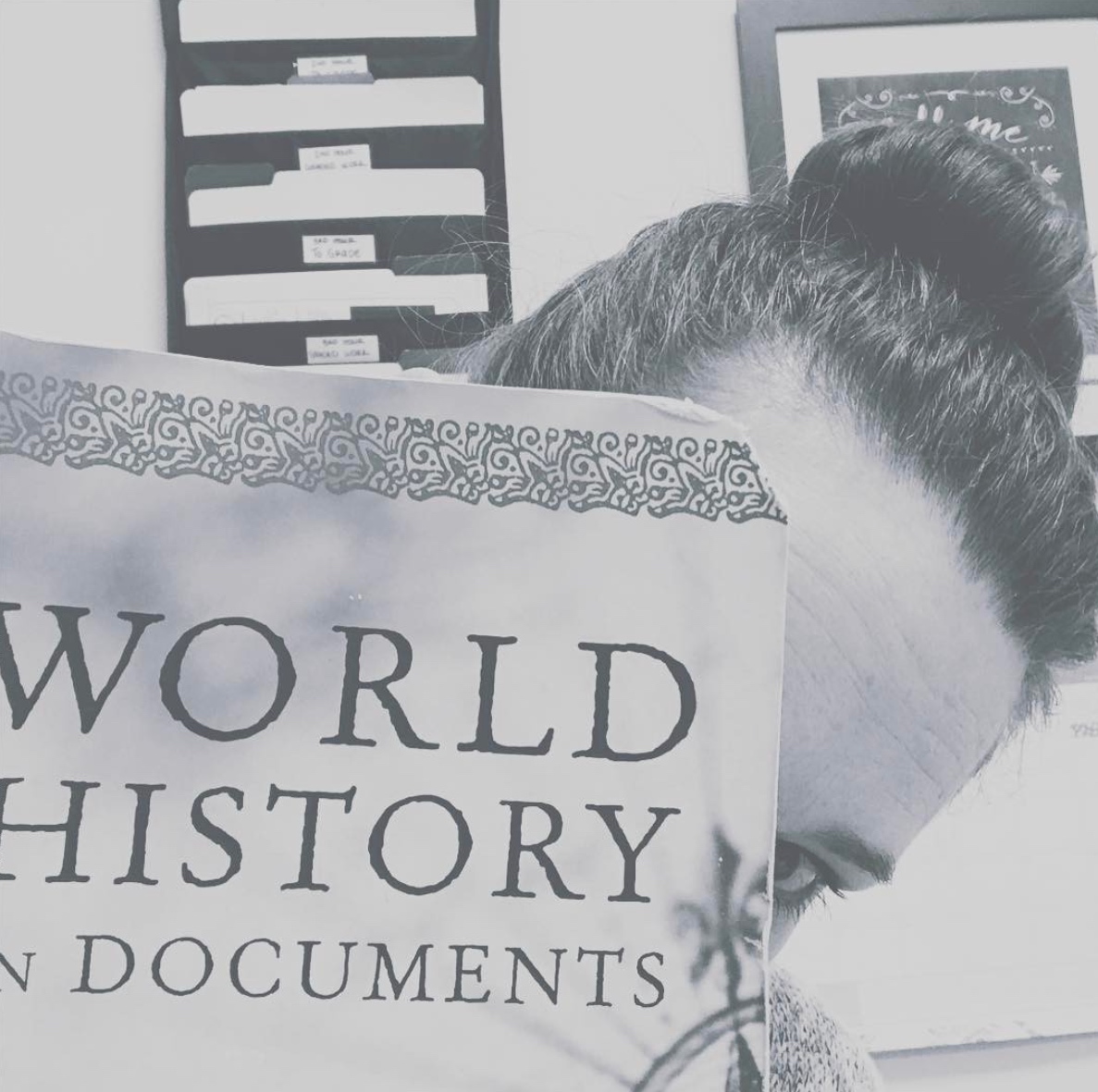



Social Icons